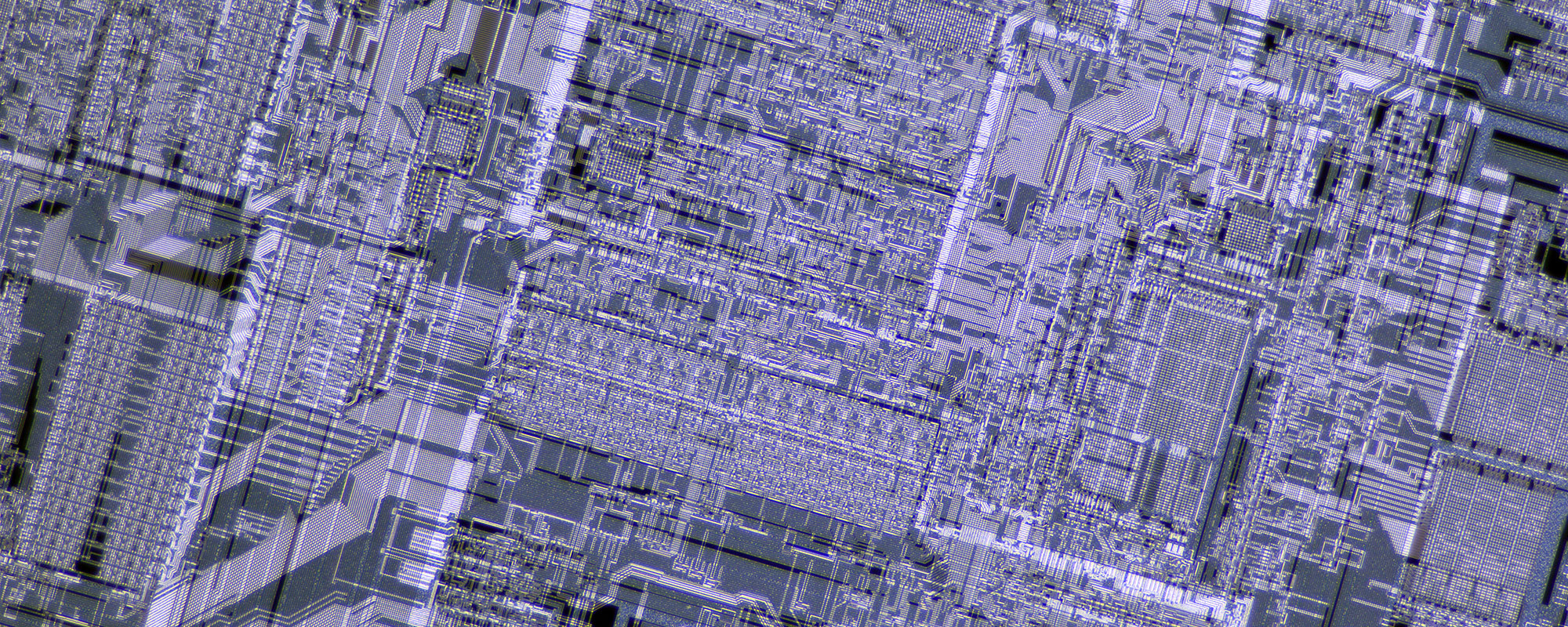As of version 19.10, both Algernon and CASA Space Frame 3D now use the standard iOS Document Browser for the handling of files. As such, there is now a minimum requirement of iOS 12.1 for these and future versions of the apps.
The document browser replaces the previous app-specific scheme for creating new models, saving, loading, and renaming. Files may also be exported and imported to/from the device through the document browser too, but the Utilities tab still has a dedicated Export function via e-mail to support other file formats (e.g. DXF in Algernon).
After a file is opened, you can return to the document browser by tapping on “Documents” at the top-left of the screen in the Utilities tab. Saving and discarding of files is now done in the document browser.
At the top-left of the document browser window there is a button called “Session”. This opens the menu from which the current session can be re-opened, saved, discarded, or closed.
When a file is opened in the app, it becomes the current session, and remains the current session until the user closes it. Other files cannot be opened while there is a current session.
Note:
If on the first run after updating the app, the document browser opens in the “iCloud Drive” location, tap on “< Locations” at the top-left of the screen, choose “On my iPad” in the left-hand menu, then tap on the relevant directory for the app (e.g. “Algernon” or “CASA SF-3D”). Occasionally on a first-run after an update, if the directory appears empty, quit the app and restart it (this appears to be an iOS bug which occurs only once).